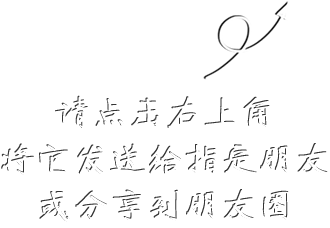2024媒体管家站群免费注册发布流程
媒体管家站群免费注册发布流程
媒体管家站群免费发布网站网址:http://www.zhaomedia.com/member/register/
1、免费注册

(登录页面)
2、根据所属用户属性,进行对号入座的注册。如下图所示:

2、注册成功之后,即可根据所属用户属性,发相关资讯信息、活动预告、展会资讯等栏目。


(用户注册成功网站首页)
4、进入发布页面,分别填入展会的标题、关键词以及正文相关展会信息即可

*注:图片保存至桌面,本地上传图片(显示网址)即可

复制文章内容,先清除格式,图片居中,注意排版问题,点击保存即可完成。

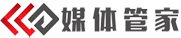


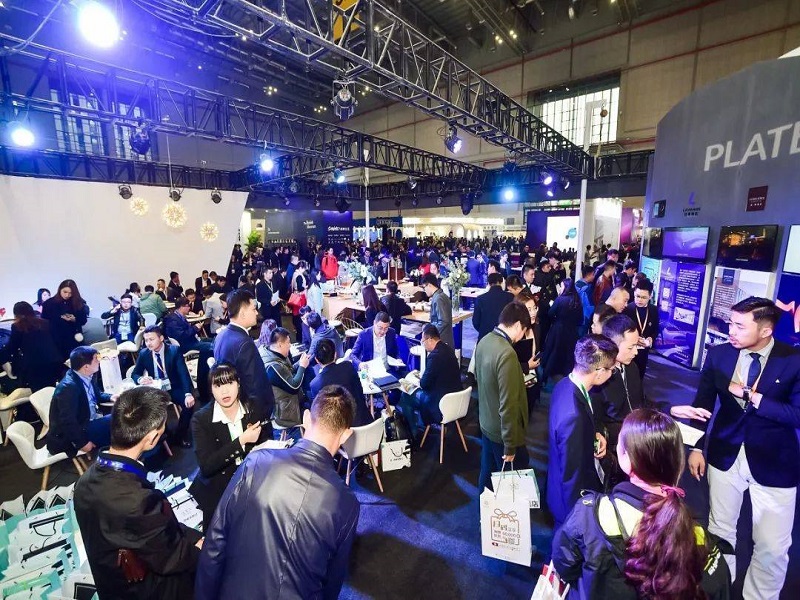


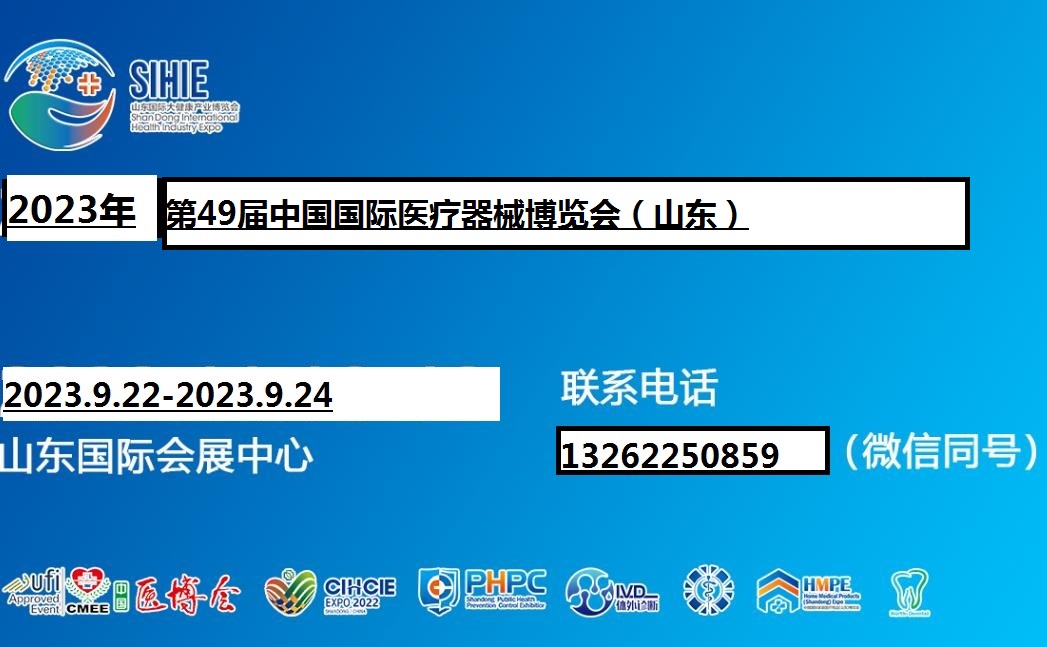








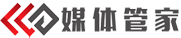
 13501698868
13501698868